Step-by-step guide: Changing your Plesk account's contact details
Changing the contact details for your Plesk account is a simple process that can be done in just a few minutes. In this step-by-step guide, we walk you through the process of updating your email address, phone number, and other relevant information in your Plesk account settings.
Follow these steps to change your Plesk account's contact details.
1. Log in to your Plesk account.
2. Click on Account from the Sidebar Menu.
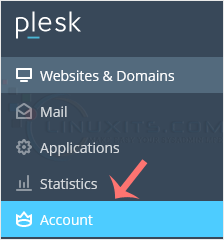
3. Click on My Profile.
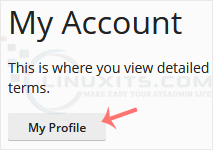
4. Click on Contact Details.
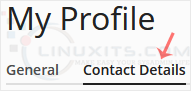
5. Update the details as per your requirements.
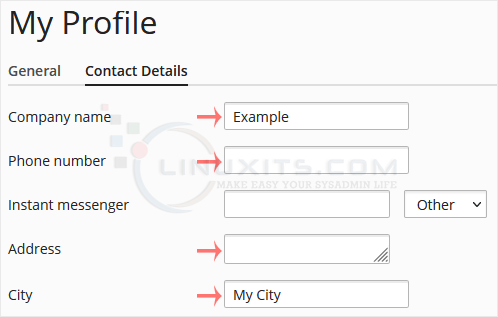
6. Click Apply.
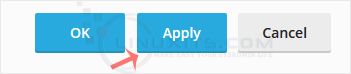
You will see a success message signifying that your Plesk contact details have changed.
By following these step-by-step instructions and utilizing our troubleshooting tips, changing your Plesk account's contact details will be a breeze. Keep your information up to date for smooth communication and efficient IT support.


