Step-by-step guide: Changing PHP version via CloudLinux Selector in Plesk
In this comprehensive guide, we'll walk you through the process of changing the PHP version using CloudLinux Selector in Plesk. We'll provide step-by-step instructions and screenshots to ensure a smooth transition and help you make the most out of your hosting environment.
You can use CloudLinux's Select PHP Version to change your website's PHP Version. CloudLinux provides various PHP Versions to choose from.
1. Log in to your Plesk account.
2. Click on the Pull icon in the right sidebar and choose PHP Selector.
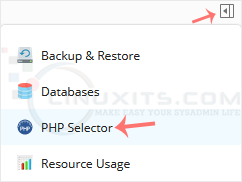
3. To the right side of the Current PHP version, click on the drop-down menu and choose the version you want to use.
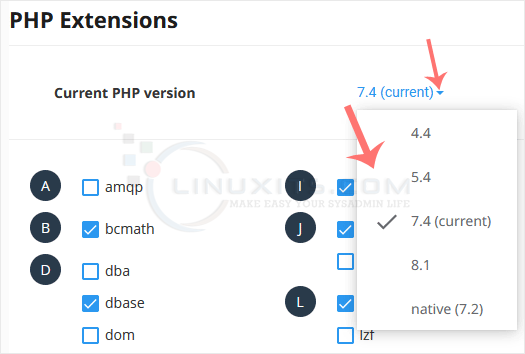
4. Click Set as current.

By following these step-by-step instructions and implementing best practices, you can effectively change the PHP version via CloudLinux Selector in Plesk and improve your administrator skills in managing Linux systems. Stay up-to-date with the latest advancements, optimize your website's performance, and ensure a seamless user experience for your visitors.


