Step-by-step guide to changing the WHM Root Account password Changing the password of your WHM Root Account is crucial for maintaining the security of your Linux server. In this article, we provide a detailed step-by-step guide that will help you easily change your password and protect your server from unauthorized access.
You can change the root user account password from WHM.
1. Log in to your WHM Root Account.
2. Go to Server Configuration >> Change Root Password or type Change Root in the menu filter box. The option will appear. Click on it. 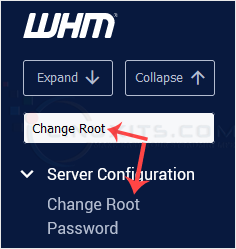
3. Enter your new password or use the password generator option to generate a new random password. Make sure that you save your new password and keep it in a safe place. 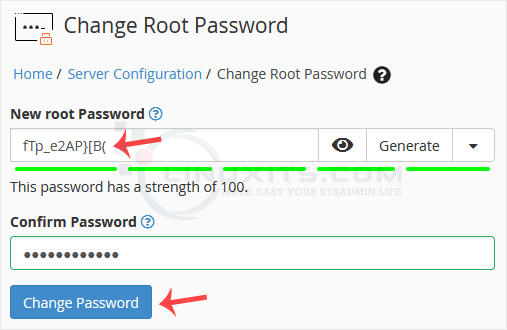
4. Click on Change Password.
Your password will be changed, and you can log in to your WHM root account with your new one.
Securing your WHM root account is a critical step in safeguarding your entire server infrastructure. By following our step-by-step guide and implementing best practices, you can rest assured knowing that your system is well-protected and capable of withstanding any potential security risks.


