Step-by-step guide to changing the language of your Plesk Panel
Changing the language of your Plesk Panel can be a simple process when you know the right steps to follow. In this guide, we will walk you through each step, ensuring that you can customize the panel to your preferred language.
Follow these steps to change the language of the Plesk Panel.
1. Log in to your Plesk account.
2. Click on Account from the Sidebar Menu.
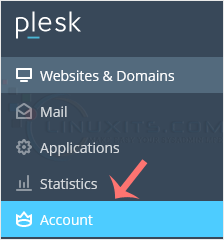
3. Click on My Profile.
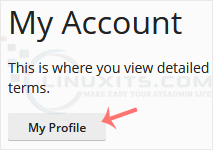
4. Scroll down to the Plesk language and choose the appropriate language from the drop-down menu.
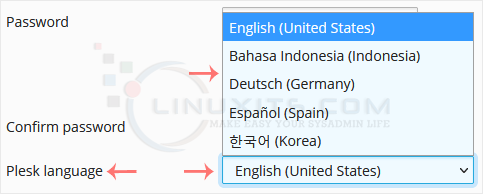
5. Click Apply.
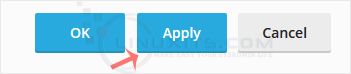
The language in your Plesk account has been successfully changed.
Changing the language of your Plesk Panel is just one aspect of customizing your experience. Discover other available customization options that can further personalize your panel interface and tailor it to suit your specific needs and preferences.


