If you are in need of a translation solution that is user friendly and flexible, SiteWorx can be the answer. With its easy-to-use drag and drop interface, changing languages has never been easier. It's easy to set the SiteWorx language. If you'd like to change the default string that appears in popups, use the "Language" dropdown to select a new language from the list of supported languages.
SiteWorx supports many languages. If you want to change your SiteWorx's language to a native one, you should follow this tutorial.
1. Log in to your SiteWorx account.
2. In the Administration section, click on User Accounts. ![]()
3. Click on the Pencil icon attached to your SiteWorx account. 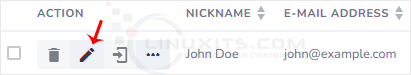
4. Select the appropriate language from the drop-down menu and click Save. 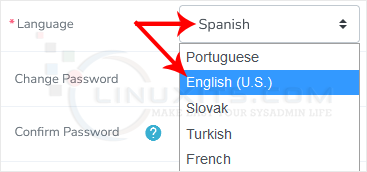
Your SiteWorx's language setting has been successfully updated.
Remember, being able to use SiteWorx in your preferred language can greatly enhance your experience and make managing your website easier and more efficient. Take advantage of this feature and enjoy a seamless web hosting experience with LinuxITs!


