Step-by-Step Guide: Changing Disk Driver to Virtio in SolusVM
If you've decided that Virtio is the best option for your Linux system, this step-by-step guide will walk you through the process of changing the disk driver in SolusVM. From accessing your virtualization panel to configuring your VM settings, this article provides all the necessary instructions for a seamless transition.
We recommend changing the disk driver to Virtio or IDE before installing the operating system. Only change this before installing/reinstalling the OS.
1. Log in to your SolusVM Control Panel.
2. If you have multiple VPSs, select the appropriate one. 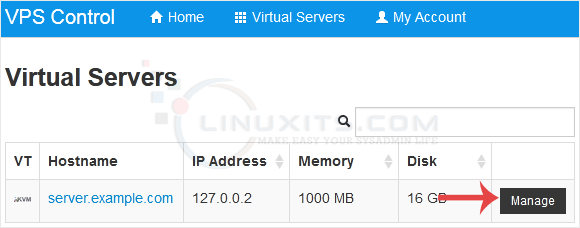
3. Scroll down. Under the Settings tab, you can find the Disk Driver option. Select the appropriate Disk Driver from the drop-down menu. 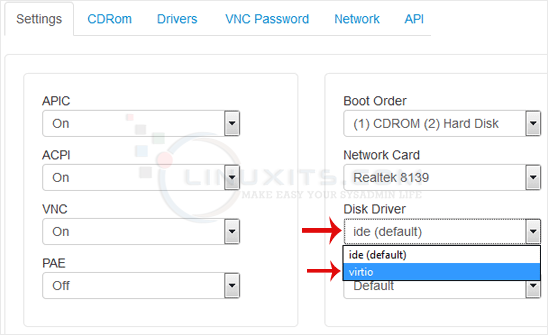
4. Reboot your VPS so that the changes can take effect.
Changing disk drivers in SolusVM can sometimes lead to unexpected issues or errors. If you encounter any problems during the process, don't panic! Our troubleshooting section covers common challenges that users may face when switching between different disk driver options and provides solutions to resolve them effectively.


