Step-by-step guide to changing the security level of your Cloudflare domain in cPanel
Changing the security level of your Cloudflare domain is an important step in ensuring the safety and protection of your website. In this tutorial, we walk you through the process step-by-step, making it easy for even non-technical individuals to follow along and make the necessary changes.
You can increase or decrease the Cloudflare security level from cPanel.
Cloudflare has categorized the security level in five methods. In the below screenshot, you can see it in detail.
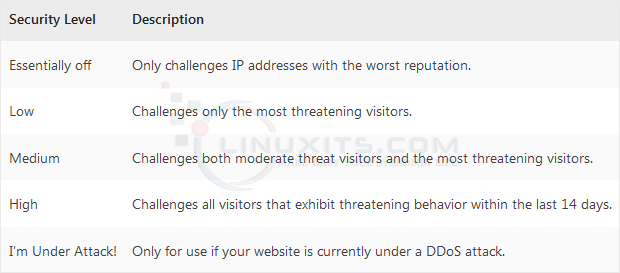
How to increase or decrease the Cloudflare security level of your domain?
1. Log in to your cPanel account.
2. In the Software section, click on Cloudflare.
![]()
3. Click on Sign in Here to access your Cloudflare account.
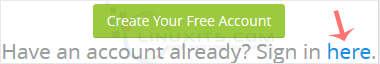
4. Click on Settings in the menu.
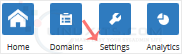
5. In front of the Security Level, you can see the drop-down menu. Choose the appropriate option from the drop-down menu, and your settings will be automatically saved.
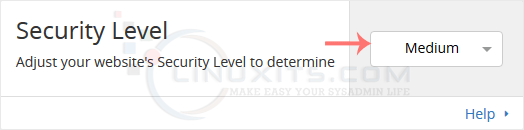
Changing the security level is just one aspect of maintaining optimal protection for your website. We will conclude this tutorial by sharing some best practices and additional tips for ensuring the highest level of security and performance when utilizing Cloudflare's services.


