Step-by-step guide to changing your email account password in Plesk
If you're a Plesk user and need to change your email account password for added security, we've got you covered. Our comprehensive guide will walk you through the process, ensuring that your sensitive information stays protected.
You can change your email password in Plesk through the following steps:
1. Log in to your Plesk account.
2. Click on Mail from the Sidebar Menu.
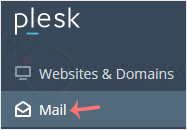
3. Under the email list, click the email account whose password you want to change.

4. In the Password field, enter a password or click on Generate to generate one. Click Show to display the password and then copy it.
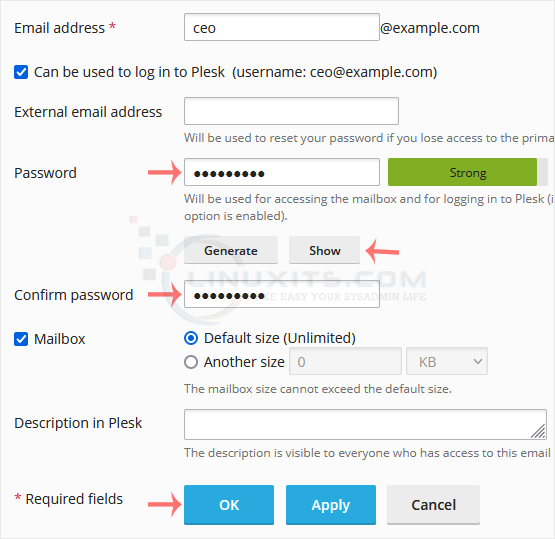
5. Click OK.
By following these simple steps, you can easily change your email account password in Plesk and ensure the security of your valuable digital communications. Don't wait any longer - take control of your online privacy today with LinuxITs!


