Stay up-to-date with the latest cPanel themes and styles
As technology advances, so do design trends. LinuxITs keeps you in the loop by sharing insights on the newest cPanel themes and styles available. Discover sleek and modern designs that will not only enhance your website management experience but also impress clients and visitors alike.
Switching over to another cPanel theme with a different style is easy.
1. Log in to your cPanel account.
2. In the General Information panel. You should see a Theme option with a drop-down menu.
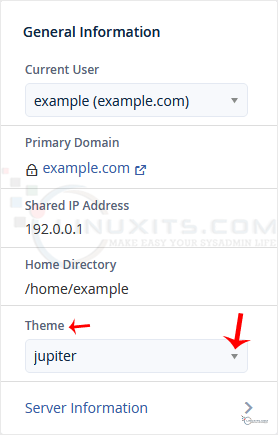
3. Choose your favorite theme from the drop-down menu, and it will apply automatically.
Overall, changing cPanel's style/theme is a simple process that allows you to tailor your hosting management experience to suit your individual needs and preferences. Whether you prefer a classic, modern, dark, retro, or custom look, LinuxITs has got you covered with a wide range of options to choose from!


