If you have a lot of posts to delete in WordPress, then this is the article for you. If you have used WordPress's built-in bulk actions before but never found that they were so good; then this post will show you how easy it is to delete many posts at once in WordPress.
In this article I wanted to share the steps for how to bulk delete posts in WordPress. If you're running a blog or small business website and are looking to give yourself more room on your site to display a larger volume of content, then this is the guide you need.
It is possible to delete posts in bulk using WordPress. You can also delete selected posts in bulk.
1. Log in to the WordPress dashboard.
2. From the Dashboard menu, go to Posts and click on All Posts. 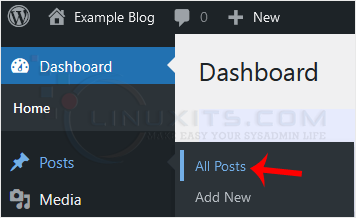
3. Checkmark the top checkbox to select all posts. 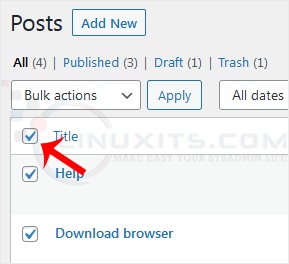
4. Click on Bulk Actions and select Move to Trash from the drop-down menu. Then click on Apply. 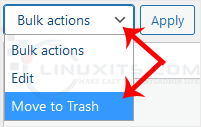
Your post has been moved to Trash. If you want to delete it permanently, click on Trash and choose Empty Trash.
By following these strategies, you can efficiently delete multiple posts on WordPress without wasting precious time or sacrificing the integrity of your website's content. With our step-by-step guides and expert tips, you'll become a master at bulk deleting posts while maintaining control over your site's structure and organization.


