Step-by-step guide to blocking spammy domains in DirectAdmin
Blocking spammy domains is essential for maintaining a clean and secure email environment. In this comprehensive tutorial, we will walk you through the process of setting up effective spam filters using DirectAdmin, ensuring that your inbox remains free from unwanted emails.
If you are getting spam emails from the same domain but with random email users, you can block that domain in DirectAdmin.
1. Log in to your DirectAdmin Account.
2. In the E-mail Manager section, click on SPAM Filters or type SPAM Filters in the navigation filter box, and the option will appear. Click on it. ![]()
3. Under Block By, select the Domain option from the drop-down menu.
4. In Value, type the domain name without HTTP or www. 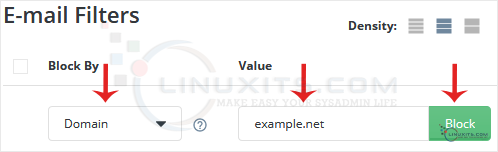
5. Click on Block.
If you want to block additional domains, repeat steps 3 to 5.
While blocking spammy domains using a robust email filtering system is highly effective, there are other strategies you can employ to further minimize unwanted emails. Discover additional techniques such as creating strong email rules and reporting phishing attempts for a comprehensive approach to managing unwanted mail in DirectAdmin.


