Adding a user to a database is an essential task for any Linux System Administrator or Software Engineer. In this detailed guide, we will walk you through the step-by-step process of adding a user to a database, ensuring that you have the necessary privileges and security measures in place.
1. Log in to your cPanel account.
2. In the Databases section, click on MySQL Databases.
![]()
3. Scroll down to the end of the page and under Add User to Database. Select a user from the drop-down list, and choose a Database from the list.
4. Click on Add. 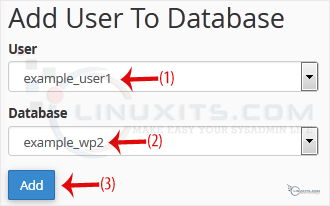
5. On Manage User Privileges. Mark the box ALL PRIVILEGES and click on Make Changes. 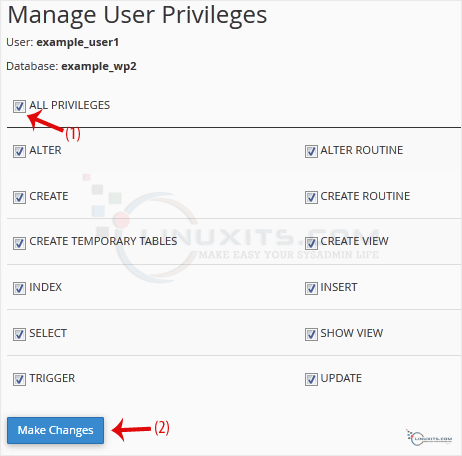
This article provides you with a clear and concise guide on how to add a user to a database in cPanel. Following our step-by-step instructions, you'll be able to complete this task efficiently and without any hassle. Remember, if you encounter any difficulties along the way, we're here to help!


