Step-by-step guide to adding a subdomain in Plesk
This comprehensive tutorial provides a detailed walkthrough on how to add a subdomain using Plesk, a popular control panel for Linux servers. The step-by-step instructions ensure that even beginners can follow along and successfully implement a new subdomain.
1. Log in to your Plesk account.
2. Click on Websites & Domains from the Sidebar Menu.

3. Click on Add Subdomain.
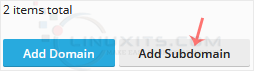
4. Enter a subdomain name and select a domain from the Domain field.
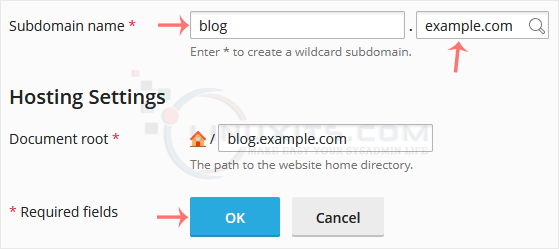
5. Click OK.
Once your Subdomain is added, you can manage it from Websites & Domains.
By following these steps, you'll be able to easily add a subdomain in Plesk and take advantage of the benefits it offers for your website's structure and organization.


