The easiest way to add a new category in WordPress is by using the Add New Category widget. The process is very straightforward and a few simple steps will get you started.
A new category in WordPress is tricky. However, if you follow this guide and are working with a static site builder, like Wix or Weebly, it's super easy to do.
WordPress categories are handy for you to organize posts. You can create categories and sub-categories, while posts can be assigned to multiple categories.
1. Log in to the WordPress dashboard.
2. From the Dashboard menu, go to Posts and click on Categories. 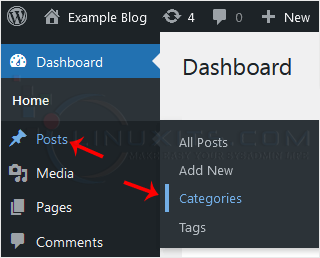
3. Enter the following details in Add New Category:
Name: Enter your category name, such as Computer.
Slug: Enter a slug name or leave it blank.
Parent: Leave this at None, or should you select a category, it will become a sub-category of your chosen category.
Description: Enter your category description, or simply leave it blank. 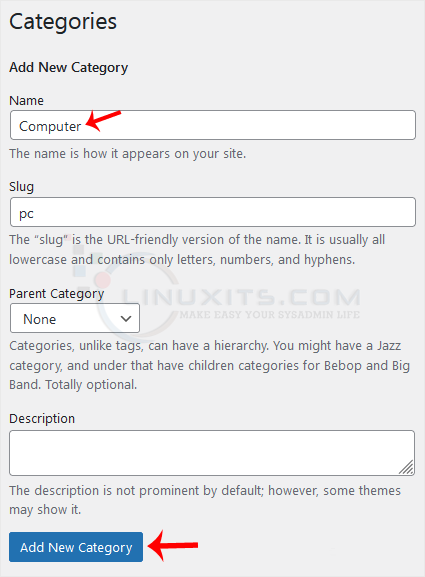
4. Click on Add New Category.
Your new category has been created.
By following our step-by-step instructions and implementing our tips and tricks, you'll be able to seamlessly add a new category in WordPress and optimize it for maximum visibility and engagement.


