Step-by-step guide: Setting up a cPanel Email Account on Apple/iOS devices
Adding a cPanel email account on your Apple/iOS device can seem daunting, but with our easy-to-follow guide, you'll have it set up in no time. We'll walk you through each step, from accessing your settings to configuring the necessary information.
You can add a cPanel email account to your Apple IOS mobile and be able to automatically check emails in a specific time or manually do it. You can get a new email notification on your mobile.
1. Open the main screen of your Apple Mobile and click on the Settings icon. 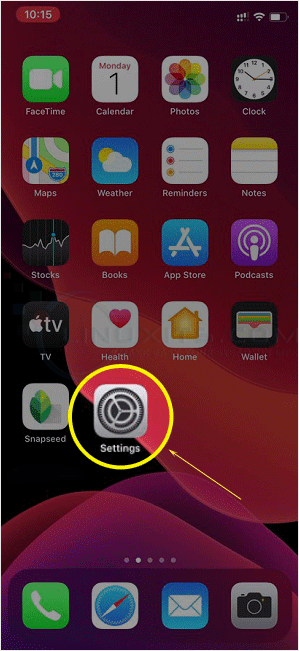
2. Scroll down and tap on Passwords & Accounts. 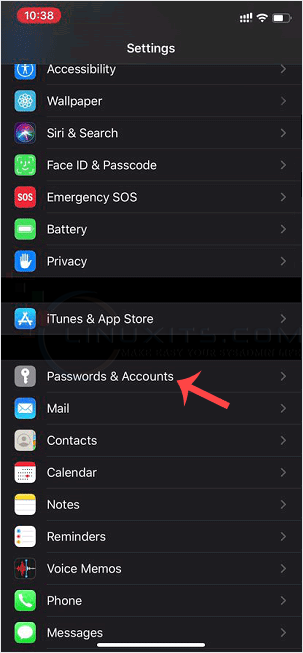
3. Tap on Add Account.
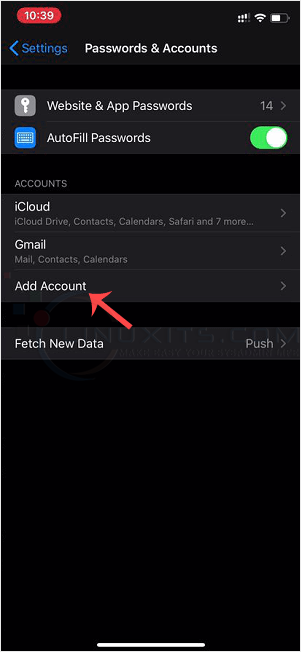
4. Select the Other Option. 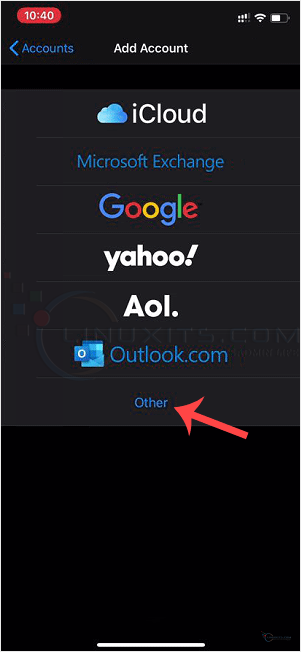
5. Tap on Add Mail Account. 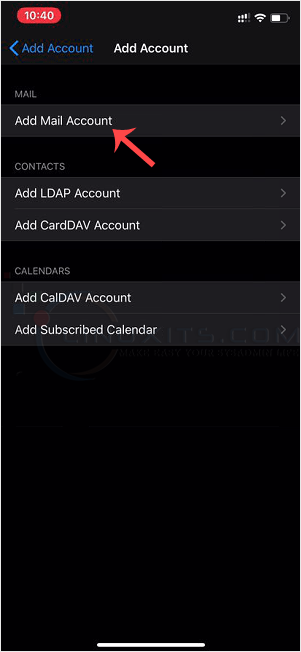
6. Enter the following details:
Email: Your full cPanel Email address.
Description: Add description such as Support Account.
Under Incoming Mail Server, your info should be as follows:
Hostname: Your domain name such as example.com
Username: Your full email address such as [email protected]
Password: Your email password.
Outgoing Mail Server:
Hostname: Your domain name, such as example.com
Username: Your full email address, such as [email protected]
Password: Your email password. 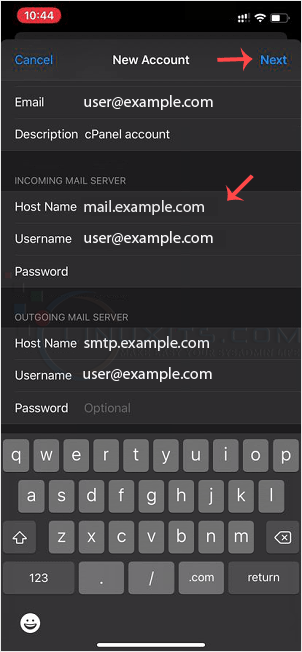
After adding the full details, press the Next button. It can take a few minutes to verify the login details.
Once the email has been added successfully, you can access your newly added email account from the Apple Mail App.
![]()
If verification is successful, congratulations! You have successfully added a cPanel email account on your Apple device. You can now start using the Mail app to send and receive emails from your cPanel account right from your Apple device.


