Step-by-step guide to accessing your email from DirectAdmin
DirectAdmin is a popular web hosting control panel that allows you to manage your website and email accounts easily. In this article, we provide a detailed tutorial on how to access your email from DirectAdmin, ensuring that you never miss an important message again.
You can access your email account from DirectAdmin using two methods.
Method 1: (Automatic login)
1. Log in to your DirectAdmin Account.
2. In the E-mail Manager section, click on E-mail Accounts or type E-mail Accounts in the navigation filter box, and the option will appear. Click on it. ![]()
3. Under the Email Account list, the email address appears with a plus icon on the right side. 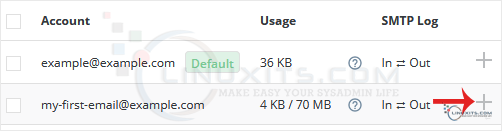
4. Click on the Plus icon and then on Sign In to Webmail. 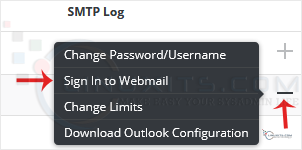
5. Your browser may prompt you to allow a popup window. Confirm it, and you will be re-directed to Webmail.
Method 2: (Username/Password is required)
1. Log in to your DirectAdmin Account.
2. In the Extra Features section, click on your preferred webmail, such as Squirrelmail, or on the Roundcube icon. Alternatively, type Webmail in the navigation filter box. The option will appear. ![]()
3. Enter your full email address and password. 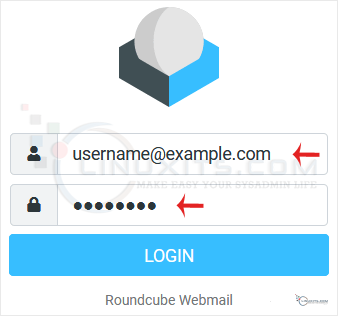
4. Click on Login.
You can manage your email account from the webmail reader.
Protecting your privacy and security when accessing email from DirectAdmin
In today's digital world, privacy and security are more important than ever. In this article, we'll share some essential tips and best practices for keeping your emails safe and secure when accessing them from DirectAdmin. Don't let hackers or prying eyes get their hands on sensitive information!


