WordPress is one of the most famous blogging web applications in the world. Currently, there are more than 7 million WordPress sites that are built on top of its platform. The following article will make sure to provide you with a comprehensive introduction about how to access the admin dashboard of WordPress. Want to know how to access the WordPress admin dashboard? Let me tell you, it's quite simple! Here are a few steps for you to follow.
WordPress is an easy to work with CMS software. To access a WordPress account, please follow these instructions:
1. Open https://example.com/wp-admin in the web browser. Do not forget to replace example.com with your domain name.
2. Enter your WordPress credentials and click on Login. 
3. If your login details are correct, you will have successfully logged into the WordPress Dashboard.
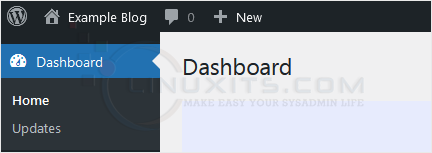
Regardless of which method you choose, accessing the WordPress admin dashboard is essential for efficiently managing your website's content, appearance, and functionality. Whether you're a beginner blogger or an experienced web developer, having easy access to these powerful features will help you make the most out of your WordPress site.


