Step-by-step guide: Accessing Softaculous in SiteWorx made easy
If you're a CEO looking to streamline your website management process, accessing Softaculous in SiteWorx is a must-know technique. Follow our step-by-step guide to navigate this powerful tool effortlessly and unlock its full potential for your Linux-based system.
Softaculous is a one-click script installer that automates the installation of web applications to a website. You can access it via SiteWorx.
1. Log in to your SiteWorx account.
2. In the Additional Features section, click on Sofataculous. ![]()
3. SiteWorx will open the Softaculous interface. 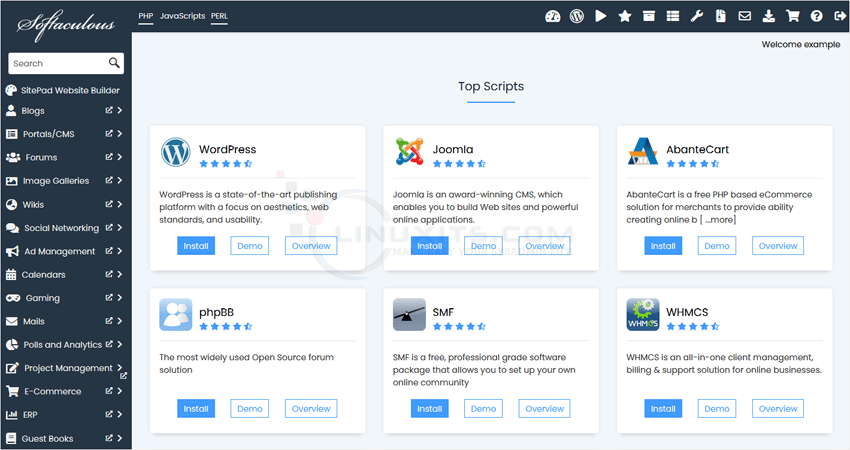
If you want to go back to SiteWorx, click on the Go to Control Panel icon. 
By following our step-by-step guide, exploring the available applications, implementing our tips and tricks, troubleshooting common issues, and delving into advanced features, you will become a Softaculous master in no time. LinuxITs is here to empower you with the knowledge and skills to fully unlock the potential of Softaculous and enhance your website's performance and functionality.


