Step-by-step guide to setting up SiteWorx Webmail for your email needs
Accessing your email from SiteWorx Webmail is a simple and efficient way to manage your emails, and we're here to guide you through the process. Our step-by-step instructions will help you set up and access your email account so you can start communicating seamlessly.
You can access your Email account from Webmail.
1. Log in to your SiteWorx account.
2. In the Email section, click on Webmail. ![]()
3. Enter your full email address and password. Choose your Webmail reader and click on Login. 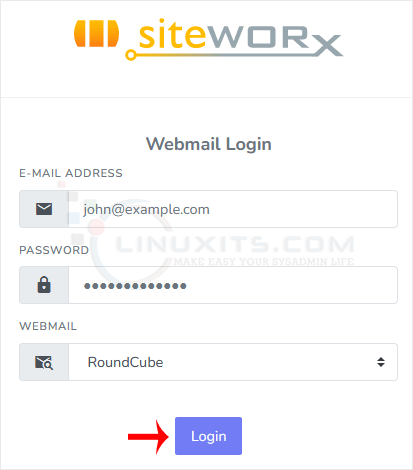
You can manage your email account from the webmail reader.
To truly maximize the benefits of using SiteWorx Webmail for accessing your emails, it's important to know the tips and tricks that can enhance your overall experience. From organizing your inbox to setting up filters, we share valuable insights and techniques that will take your productivity to the next level.


