Step-by-step guide: Accessing email from Plesk Webmail
Learn how to access your emails conveniently with Plesk Webmail, a user-friendly interface that allows you to manage your email accounts efficiently. Follow our step-by-step guide and never miss an important message again.
You can access your Email directly from Webmail.
Open https://webmail.example.com, and replace example.com with your domain name. Enter your full email address and password. Then click on Login.
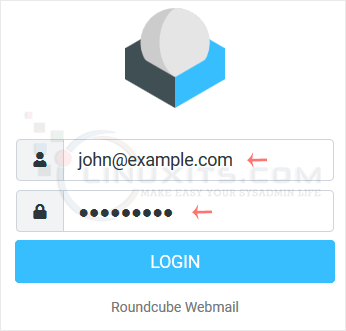
After successful login, you can manage emails.
Remember, LinuxITs is always here to support Linux System Administrators and Software Engineers with reliable tutorials, how-tos, tricks, tips, and guides that will enhance your administrator skills. Stay tuned for more informative content tailored to empower IT professionals like yourself!


