Step-by-step guide to accessing cPanel Webmail and checking your email
Accessing your email from cPanel Webmail is quick and easy. In this tutorial, we will provide a detailed step-by-step guide on how to login to cPanel Webmail and check your emails from any device.
You can access your Email account directly from Webmail.
1. Open http://example.com/webmail, replace example.com with your domain name, enter your full email address and password in user login details, and click on . 
2. From the cPanel's Webmail Page, click on any Webmail email reader such as Horde, Roundcube, or any other available application. 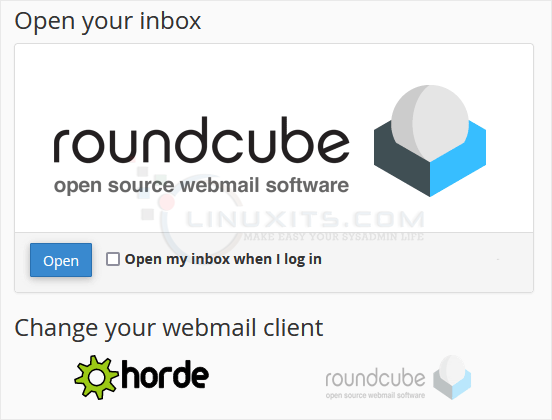
Use the Webmail Email Reader to read your email.
Encountering issues while trying to access your email from cPanel Webmail can be frustrating. However, with our troubleshooting tips, you can quickly resolve common problems such as login errors or connection issues, ensuring a smooth email experience.


