AWStats is a web server stats management tool for monitoring and analyzing Apache, lighttpd and Nginx servers. It can be used for a variety of purposes, including site monitoring and security auditing of the web server itself. For installation instructions and information on using AWStats in SiteWorx, check out the following guide: How To Access A Wstats Monitor In SiteWorx .
One of the most requested features in SiteWorx is that of AWStats. If you are like me, then you must use this extension all the time because it makes it so easy to track valuable information on your website. By monitoring what's going on all around your site, you can track statistics such as page views and visits to your website.
AWStats is an open-source web analytics tool. Follow the steps below to access your AWStats.
1. Log in to your SiteWorx account.
2. In the Statistics section, click on AWStats. ![]()
3. Under the Stats Type, click on the available option. 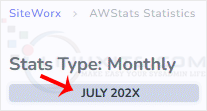
AWStats interface will open, allowing you to examine your website's statistics.
For Linux system administrators and software engineers looking to dive deeper into the world of AWStats, we compile a list of recommended resources such as online tutorials, forums, and documentation that can further enhance your skills and expertise in using this powerful web analytics tool.


